Employee Portal Mobile App Setup Instructions
Step 1: Locate Your Access Code
Log in to Employee Portal as you normally would on a desktop or mobile browser.
Click the arrow next to your profile image and click “Account Settings”.
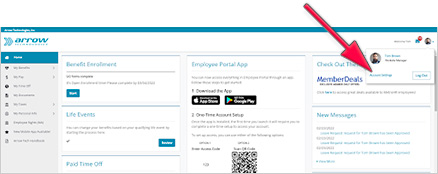
Click on the “MOBILE APP” tab. You will see your access code which will be required the first time you open the PrismHR Employee Portal mobile app.
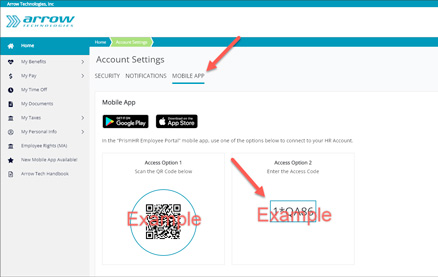
Step 2: Download and Set Up the App
The PrismHR Employee Portal Mobile App is available for Apple (App Store) and Android devices (Google Play). Download the appropriate app for your devices:
Next, you will be required to complete a one-time setup to access your account.
Open the app and set up access using either one of the following options:
-
-
- Scan the QR Code from your Account Settings page
-
OR
-
-
- Enter the Access Code from your Account Settings page
-
Next, you will be redirected to the login screen.
Enter your existing username and password to access your information using the PrismHR Employee Portal app.
You’re done!